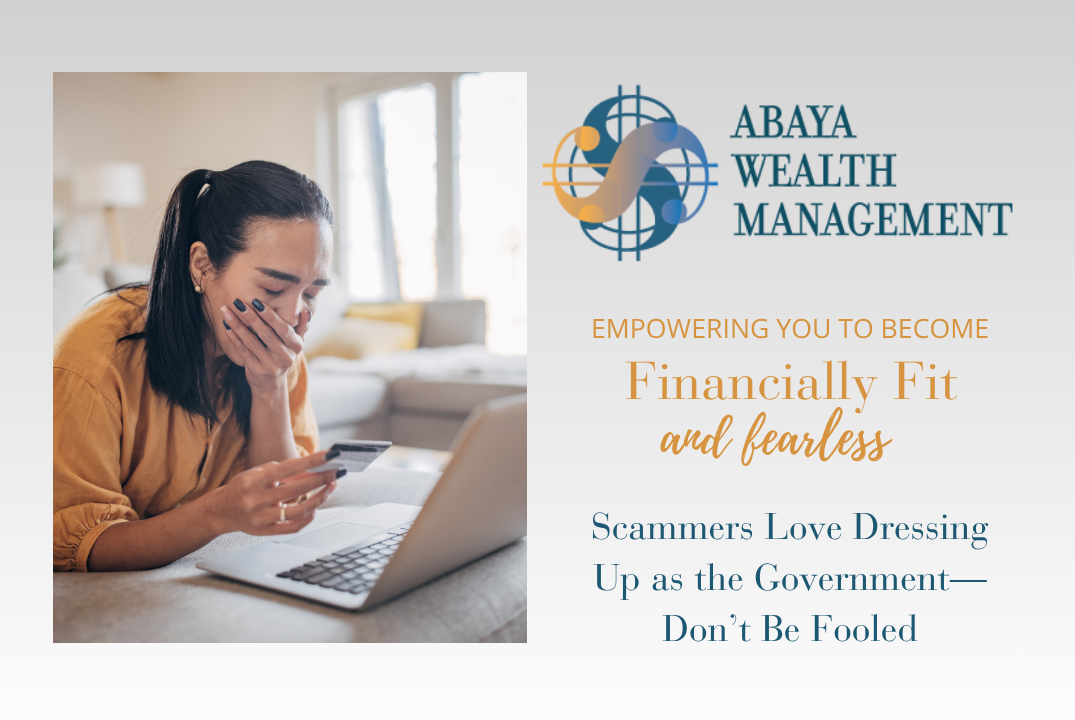Scammers Love Dressing Up as the Government—Don’t Be Fooled
Scam alerts don’t discriminate—whether it’s the text my 22-year-old son got about an “unpaid ticket from 3 years ago” or the voicemail my 80-year-old aunt received threatening “unpaid fees,” the anxiety hits just the same.
Fraudsters know how to press our panic buttons, hoping we’ll act before we think. The antidote is simple: keep the conversation going. The more we share stories, compare screenshots, and swap “does this look legit?” moments, the harder it becomes for scammers to catch us off-guard.
Consider this blog your next talking point; read on, pass it along, and let’s make staying scam-savvy a family habit.
Tech Support Scam Warning Signs and How to Stay Safe Online
Cyber-crooks routinely play on our fear of viruses and hackers to swipe money or personal information. Many bad actors masqueradeas household names—Apple, Microsoft, Amazon—or as trusted security brands like Norton or McAfee. The logos change, but the con remains the same.
This scam typically starts when you respond to an unsolicited phone call or pop-up warning on your device. The scammer will ask for remote access to your computer to run a phony test, which pretends to detect malware or viruses. After using this to scare you, they pressure you to pay for “repairs,” new software, and other products and services you don’t need.
Sweetheart Scams: How romance can turn into financial risk for Seniors
Sadly, elder abuse—including financial exploitation—continues to impact far too many individuals in our communities. One particularly insidious form is scams, which often target older adults through phone calls, emails, or online messages.
With advances in artificial intelligence, voice impersonation scams are becoming more common—and more convincing. These scams don’t just target older adults, but our senior population is especially vulnerable due to the emotional nature of the approach.